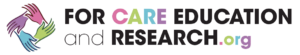Many people suffer from sleep disorders. These problems can be occasional, linked to a specific situation, or more lasting and therefore more painful. If one night of insomnia does not present any real problem and has few negative consequences, insomnia that lasts weighs on our mood, well-being, and health.
Sometimes it is not insomnia per se, but a poor quality of sleep, which is not restorative.
Different applications have been created and proposed to analyze your sleep to inform you about its quality. But what are these sleep analysis applications really worth? This is what we propose to discover in this article.
Sleep Analysis Applications: The Essentials.
Which sleep analysis application for whom? How to monitor your cycles from bedtime? That’s what we’ll see below. But the essentials first. We have chosen 2 apps, in particular, to help you start your day in good shape.
We liked Sleep Cycle, a very complete application that acts as an improved alarm clock while analyzing sleep cycles. In its premium version, you will even have at your disposal a recording of your heart functions during the night. Recommended to all those who want a sleep app to get back in shape and healthy. The icing on the cake: Sleep Cycle is available in both Apple iPhone and Android versions. To take advantage of the best features, you must purchase the paid version.
If you prefer a free application, you will choose Sleep Better instead. The app offers many features while being very satisfactory in its basic version.
| Improved Wake-up | Sleep Phases | Sleep Log | Heart Rate | Note | |
| Sleep Cycle | X | X | X | X | 4,4/5 |
| Sleep Better | X | X | X | 4,2/5 | |
| Pillow | X | X | X | 4,1/5 |
Selection Of The 3 Best Sleep Analysis Apps.
Healthy sleep is important for our well-being and determines the balance and energy with which we start the day. Sleep analysis apps are designed to help us fall asleep and regulate our cycles.
The Most Complete Application: Sleep Better By Runstatic.
Runtastic’s app is available in the free basic version for iOS and Android and sets an ambitious goal: Sleep Better is supposed to improve our sleeping habits and eliminate sleepless nights, for improved energy during the day.
Brand: Runstatic.
Budget: The free basic version, paid extension (2,99 euros).
Quality: 4/5
Our Rating: 4,⅖
Description:
- Sleep Duration and Sleep Efficiency Tracking: users can view their data in the sleep log. It not only records the sleep duration and efficiency but also the moon phase.
- Smart Alarm: the wake-up phase of the smart alarm can be set from 0 to 45 minutes. Snooze, volume, vibration, and sound offer individualized setting options, so that a gentle wake-up is guaranteed even during deep sleep phases.
Advantages:
- A very comprehensive application.
- Statistics and graphs over a long period.
- Moon phases.
- Dream diary with evaluations and annotations.
Disadvantages:
- No programming of personalized daily habits.
- Paid premium version.
- Few sounds.
- Advertising banners.
- App that consumes a lot of electricity.
Our review:
Getting started with the app is made easy with simple descriptions. Even setting up the app before going to bed does not require much effort. Sleep Better is especially suitable for daily use if you already have an account for other apps from the provider, Runtastic.
The app has a clean and professional design and works with motion sensors. Due to its high power consumption, you need to connect your smartphone to the charger to use it.
Pillow, Your Sleep App For IPhone.
The Pillow sleep app is available in the free basic version for iOS and bills itself as an “advanced sleep-tracking alarm clock” that allows users to closely examine their own sleep quality.
(Capture of pIllow Automatic Sleep)
Brand: Neybox Digital Ltd.
Budget: Free basic version, paid extension.
Quality: 4.1/5
Our Rating: 4/5
Description:
The Apple smartphone app presents itself as an enhanced and intelligent alarm clock system, in which the user can specify a cut-off time for their alarm clock. The app then calculates the optimal wake-up time, based on ranges previously set by the user, based on options from 15 to 60 minutes.
Benefits:
- Multiple wake-up tones.
- Optimal wake-up time range.
- Sleep statistics.
- Recording of environmental sounds.
- Heart rate analysis (premium version).
- A video to discover the app.
Disadvantages :
- Paying premium version, if you want the heart rate analysis.
- Few sounds.
- Advertising banners.
- App that consumes a lot of electricity.
- Only in English.
Our review:
The 3-minute introductory video allows you to quickly take the sleep analysis app in hand. It is really practical! The dark purple design of the sleep app has a harmonious and soothing effect, conducive to falling asleep!
The most annoying thing is probably the appearance of incessant ads for the premium version of the app. It is annoying after a few days. You also have to connect the phone to its charger to use the application, which is very resource-intensive.
Sleep Cycle: A Complete App For IPhone And Android.
Sleep Cycle is an alarm clock app that tracks sleep activities and promises a relaxed day thanks to regularized sleep cycles for optimal recovery.
(Capture of Sleep Cycle)
Brand: Sleep Cycle AB.
Budget: Free basic version, paid extension.
Quality: 4.5/5
Our Rating: 4.4/5
Description:
Sleep Cycle promises you a particularly pleasant wake-up call. The app is designed to wake you up in the phases of light sleep. You keep control of your sleep by programming time windows, up to 90 minutes, in which you want to get up. Sleep Cycle also practices sleep analysis, using sound recordings to measure sleep quality.
Benefits:
- Accurate daily sleep quality readings.
- Optimal wake-up time.
- Sleep statistics.
- Recording of environmental sounds.
- Choice of sounds (more with the premium version).
- A video to discover the app.
Disadvantages:
- Paid premium version, if you want heart rate analysis.
- Few sounds.
- Advertising banners.
- App that consumes a lot of electricity.
- High price of the premium version (29.99 euros per year).
- Long-term statistics only with the premium version.
Our Opinion:
Again, this is an app that consumes a lot of power, so it is essential to connect the smartphone to its charger to use it. However, the startup is easy and clear. The design is ergonomic and pleasant. It takes 5 nights to calibrate the application. At the end of this period, the sleep analysis application offers accurate statistics. Nevertheless, most of the advanced functions are only available in the premium version.
Buying Guide For Sleep Analysis Applications.
How To Choose A Sleep Analysis Application?
Choosing a sleep analysis app depends mainly on 3 factors:
- The problems you are experiencing with your sleep.
- What you expect from the application.
- The operating system and the type of phone (Apple Iphone or Android).
What Are The Benefits Of A Sleep Analysis App?
A longer night’s sleep? A more restful sleep? Want to see the impact of taking up yoga again? More and more people are turning to sleep analysis apps to regain peaceful nights and regulate their nightly cycles.
These apps need to be easy to use and lend themselves to daily use. Of course, consumers also want a digital medium that is effective and produces measurable results.
Simple apps like the Bedtime feature of the pre-installed iPhone Watch app on Apple smartphones have the advantage of clarity and ease of use.
On Android phones, there is a simple clock function with an alarm clock option in the standard directory, but this is not strictly speaking a sleep analysis app and the software is clearly too basic to provide any real assistance.
Other providers have set up real digital sleep labs that not only monitor our sleep but also aim to improve it.
How Does A Sleep Analysis Application Work?
In general, you need to place your smartphone next to your pillow. The sleep app is supposed to analyze the length and quality of the night’s rest using the smartphone’s sensor.
You don’t necessarily need to be connected to the Internet, the application also works if you have set your smartphone in airplane mode, so as not to be disturbed at night, or not to suffer from electromagnetic radiation that tends to disturb night rest.
Some applications go further in their performance and record the sounds in the room. This should allow users to know if they snore, talk in their sleep or sleep silently.
This feature is interesting in that it allows you to analyze whether you have a more restless sleep when noises disturb the night, such as a motor noise or shouting outside the home.
The sleep analysis application gives you access to the results of its nightly measurements the next morning. Most offer clear graphs that show the relationship between nighttime movements and external factors.
This way, you can identify what is disturbing your sleep and look for solutions, such as making your room quieter.
Who Would You Recommend A Sleep Analysis App To?
Free sleep apps are especially suitable for curious people who want to know more about their sleep patterns.
Sleep apps will also be very useful for people who need a gentle wake-up call, as you can schedule your time according to sleep cycles.
The sleep app makes us aware of our own nighttime habits and provides us with valuable data – for example, at the end of the week, we can see if we got enough sleep or if we need extra sleep.
Anyone who has problems falling asleep, waking up tired, or suffering from night wakings can benefit from such an application. Indeed, these sophisticated systems allow you, for example, to determine if your insomnia is due to sounds outside the room.
The most complete apps are an interesting tool for your health, in that they can analyze body functions such as heartbeat or breathing rhythm. Usually, these advanced functions are offered in the premium versions.
You don’t necessarily need a sleep app if you just want to fall asleep quickly and wake up refreshed. In order to start the day full of energy and awake, you can, for example, optimize your morning routine or consult our tips for those who don’t like waking up in the morning. This way, you are guaranteed a restful start to the day!
Advantages Of Sleep Analysis Apps.
Among the advantages of this type of app is its ease of use. You don’t need to acquire a specific device to understand where your insomnia problems come from, you just need to use your smartphone.
Sleep analysis apps are usually available on multiple platforms, so you will find them for both Apple iPhones and Android smartphones.
You can decide for yourself if you are satisfied with the free version or if you need the premium version, with more features. Either way, you can start with the free app and even test several of them.
The Disadvantages Of Sleep Analysis Apps.
You should know that your personal data are stored by the apps. The app knows how long you sleep and what your movements are.
These applications are not intended to provide scientific data and you can’t really use them for your health. It’s best to talk to your doctor, who can provide you with a sleep apnea tracking device or a heart rate analysis system, for example.
Keep in mind that if you share a room with your partner, you don’t know exactly who is being recorded by the sleep analysis app. The same problem arises if you share a bed with a pet, such as a cat, that has a habit of being active at night.
As tempting as the promises of apps may seem, they are no substitute for a full analysis in a sleep lab. So if you have chronic sleep problems, you should not rely on using a sleep app, but consult an expert.
Conclusion.
Depending on the operating system of your smartphone, we recommend one or the other of the proposed apps. Sleep Cycle offers a version for Android and a version for iPhone, which makes it a versatile sleep app. Moreover, it is very complete, especially in the premium version.
So if you’re considering investing in a sleep app, we recommend Sleep Cycle. If you prefer a free app, you’d rather choose Sleep Better, which is more complete than the paid version of Sleep Cycle. Moreover, if you want to upgrade to the paid version of Sleep Better, it is very affordable.
Have you already tried a sleep analysis application? Or has our comparison made you want to do so? Feel free to comment on this guide below.